Subject N.06 is a 2D puzzle adventure game made with Unity. I created all original art assets, animations, and game design and level design, as well as coded a majority of the scripts (C#). Some mechanics I implemented include an inventory and crafting system, cure chart system, solution mixer, stat manager, pause menu, and more smaller features.
My game is published on the UF Digital Worlds Itch.io page:
Additionally, my itch.io page for the game is below:
ABOUT
In a secure lab facility, scientists race to find a cure for a mysterious virus that causes cognitive breakdown, comas, and finally death. In attempt to find a cure, animals are given the virus and cures are tested. The aim is to delay or prevent cognitive breakdown to stop the chain of symptoms, but one lab rat has gained human-level intelligence due to a failed cure.
This lab rat -- Lab Rat N06 -- gains consciousness and finds himself in a dark and abandoned cage, learning that he has been given a deadly disease, so he must now figure out how to cure himself. Using his newfound intelligence, N06 must navigate a laboratory-built maze by solving puzzles, crafting tools, and avoiding hostile lab animals, whose failed cures have induced rabid behavior. He must find left-behind scientists’ notes giving information on the virus to learn how to make the cure and finally escape.
GAMEPLAY VIDEO
ART ASSETS
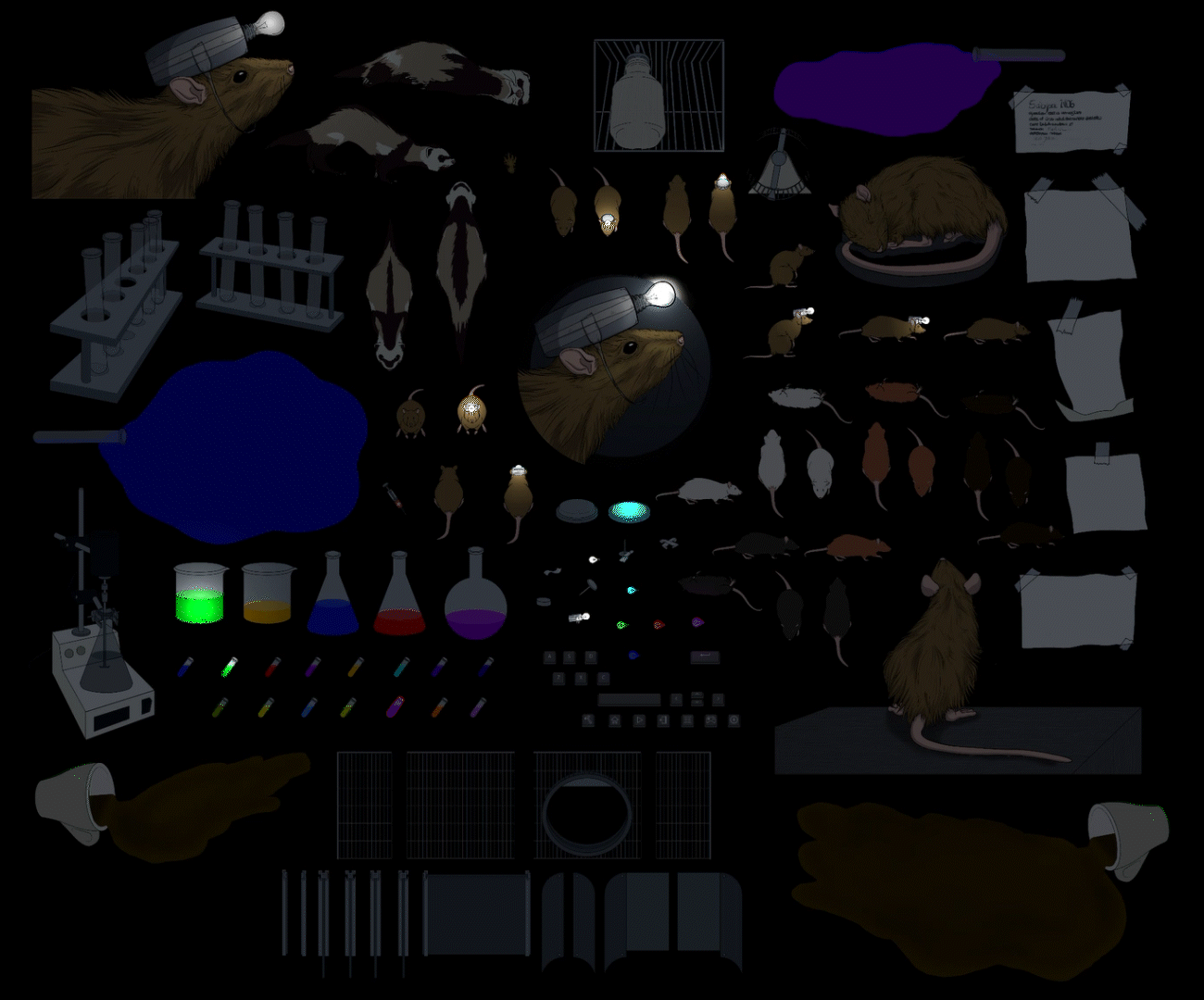
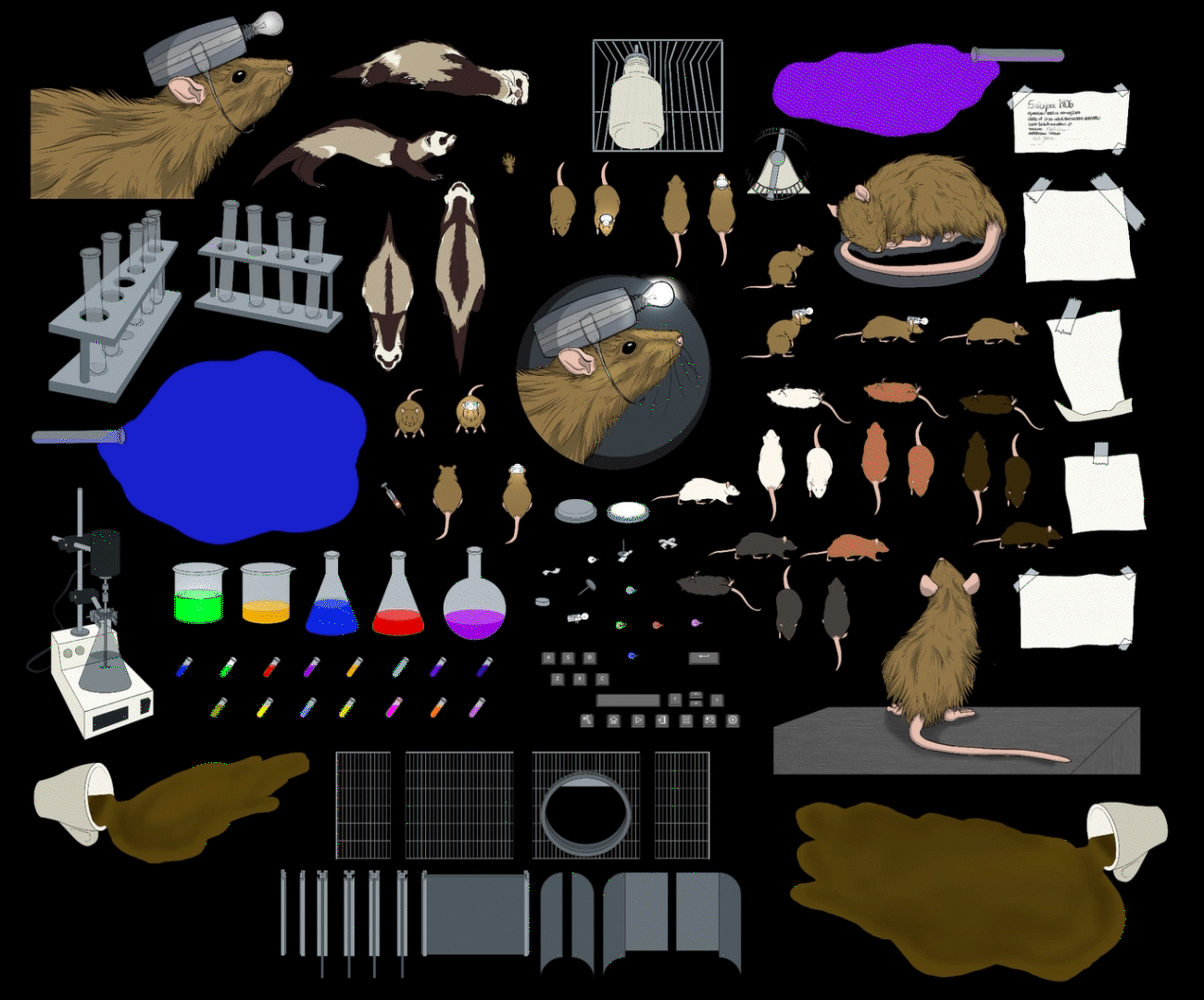
GAMEPLAY CAPTURES
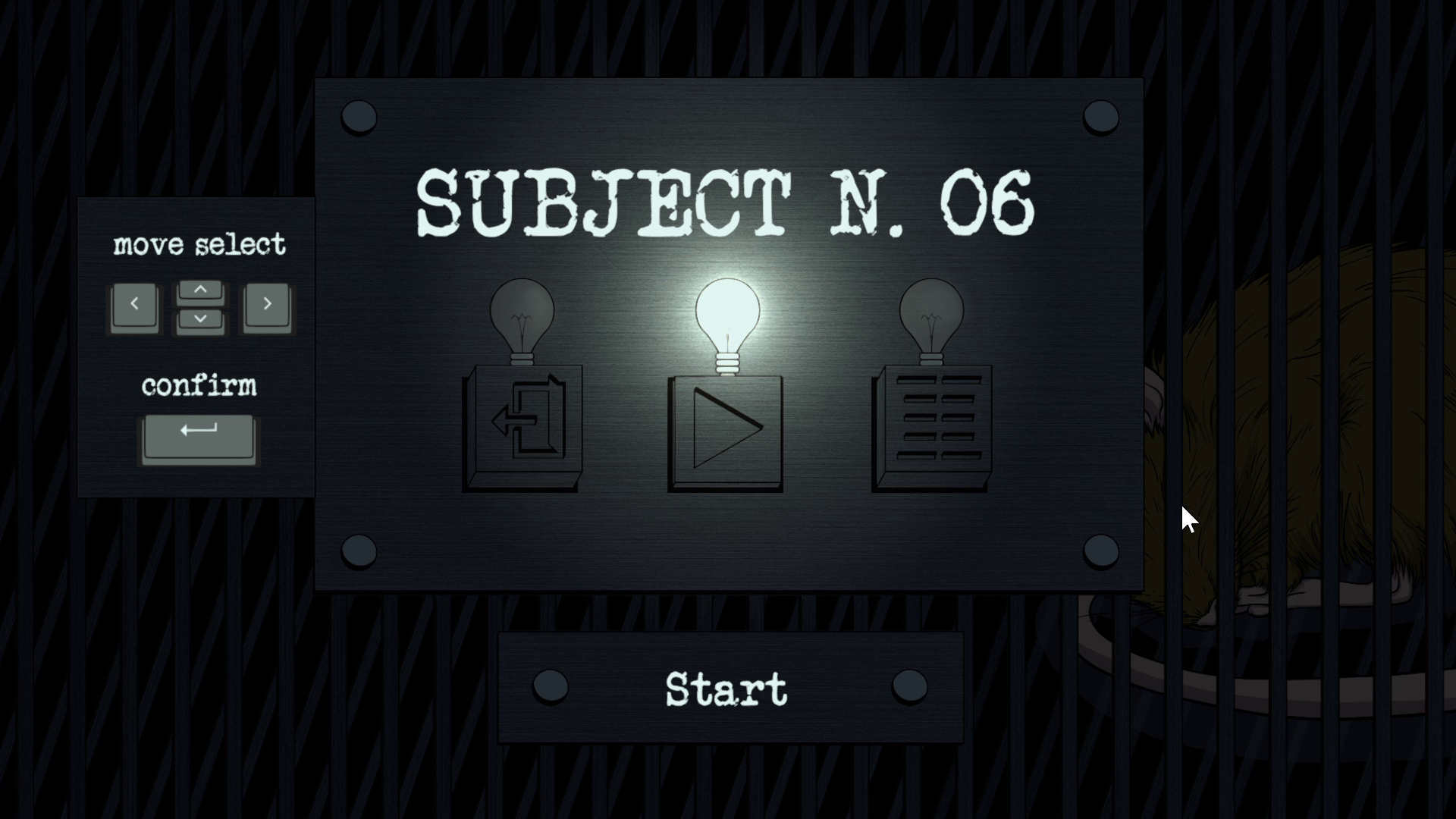


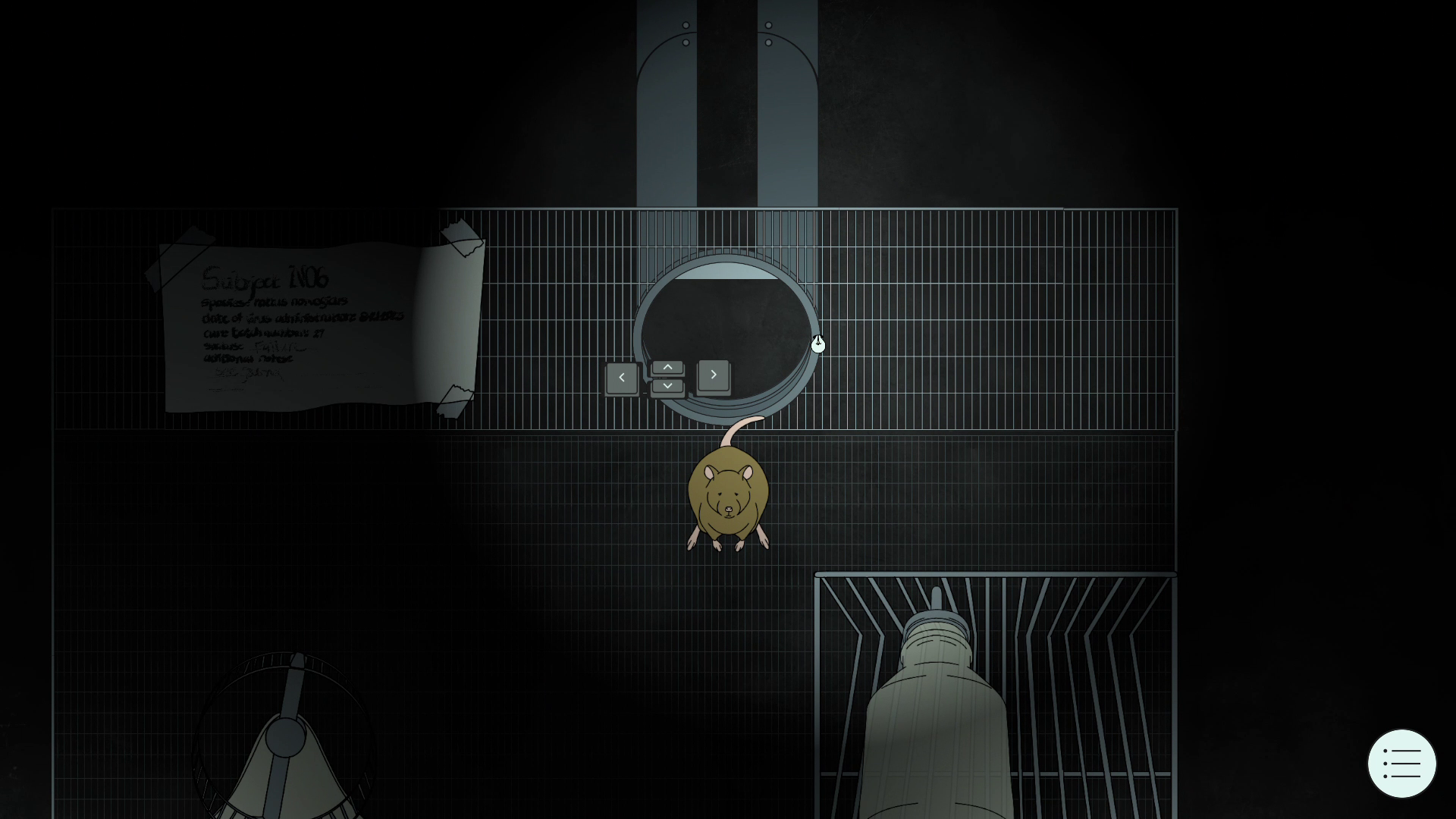

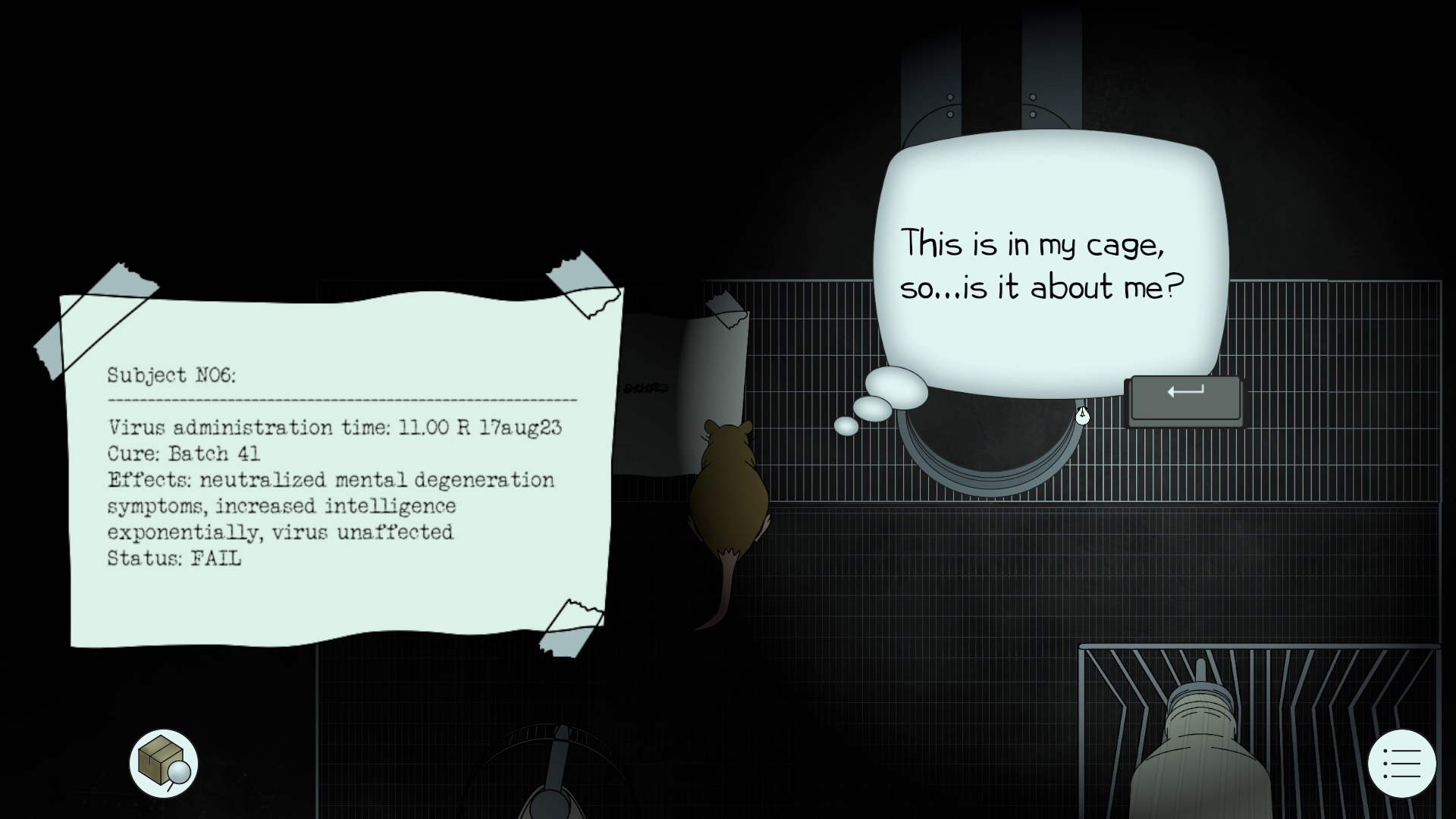
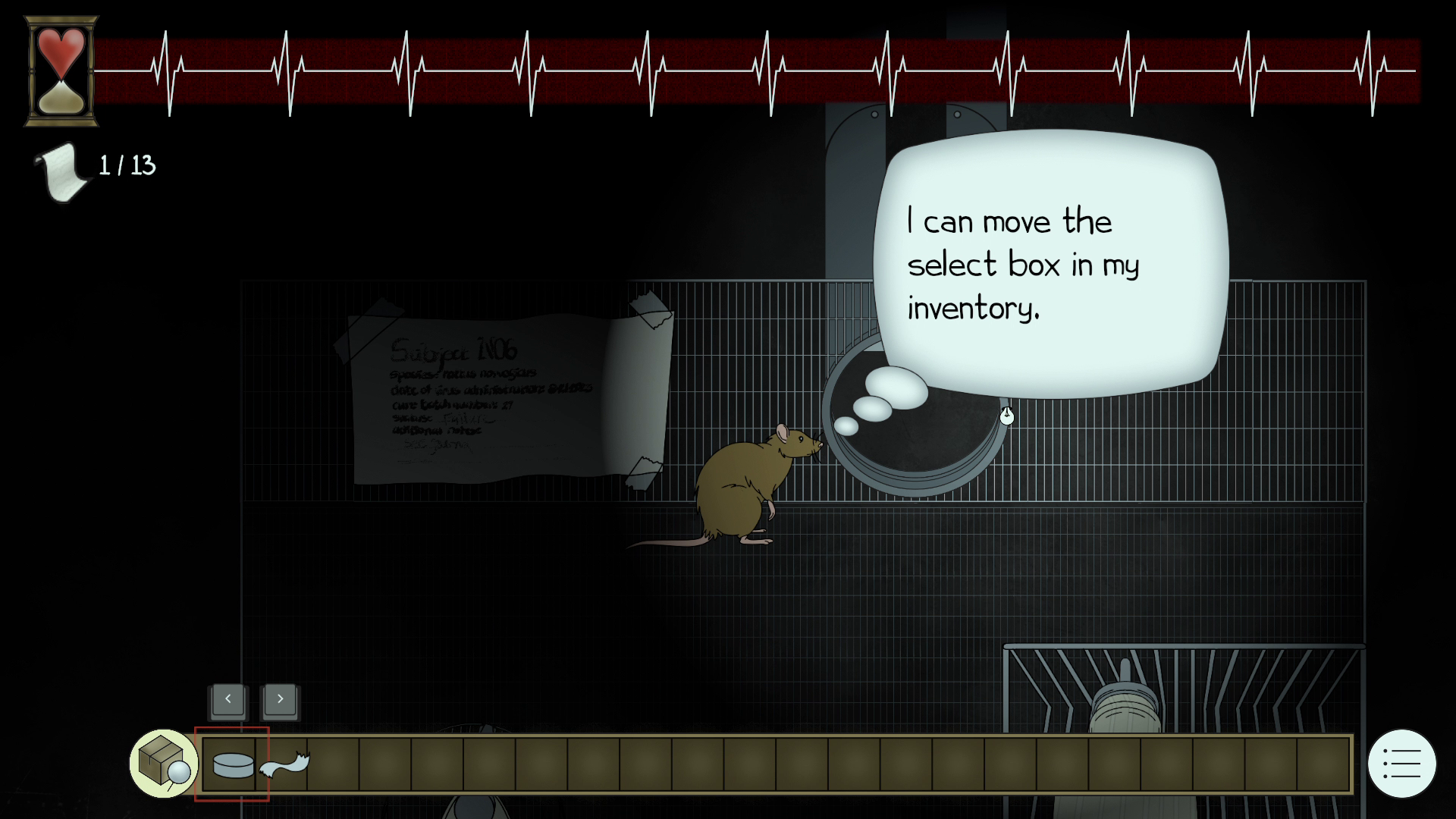







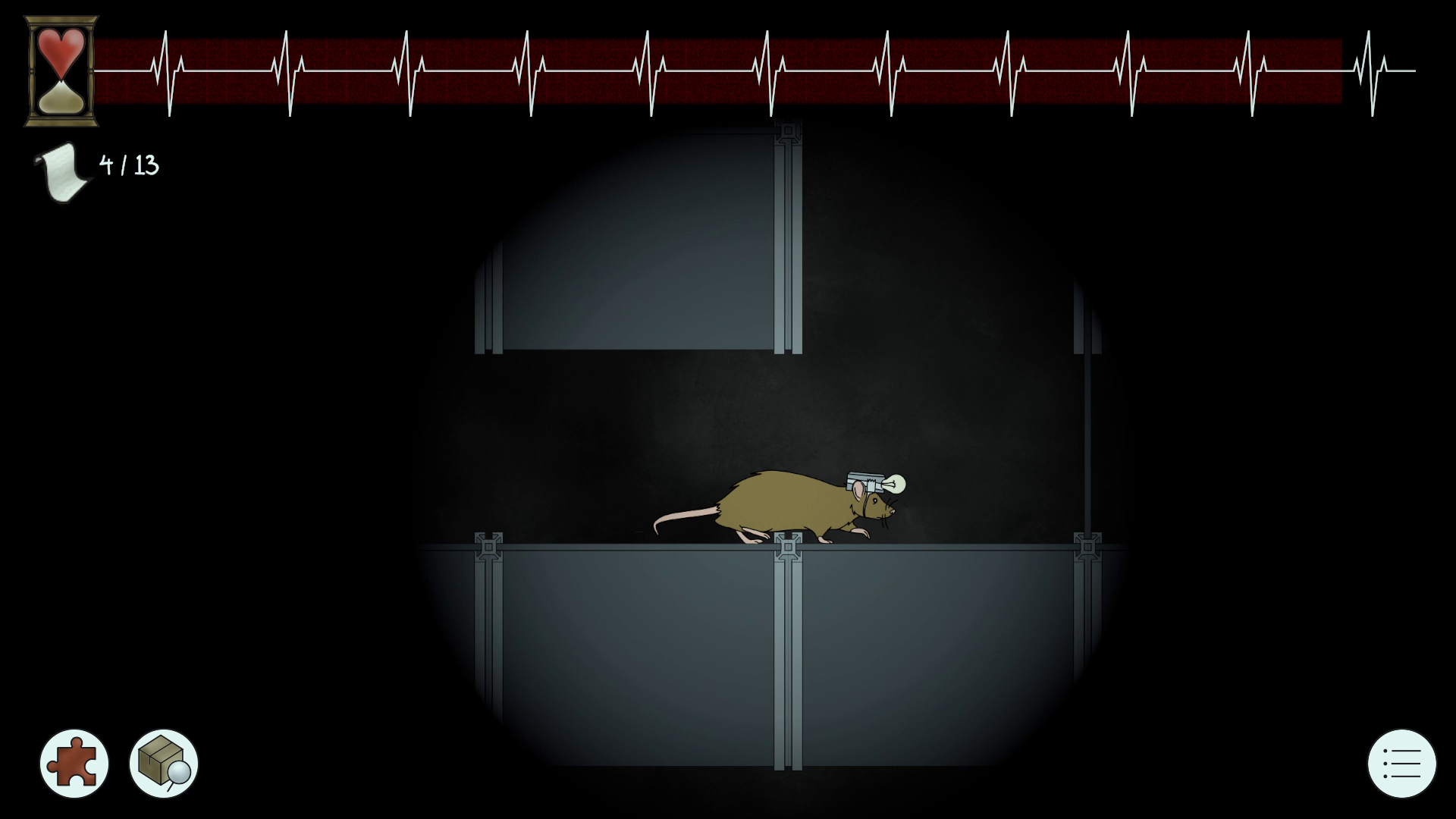

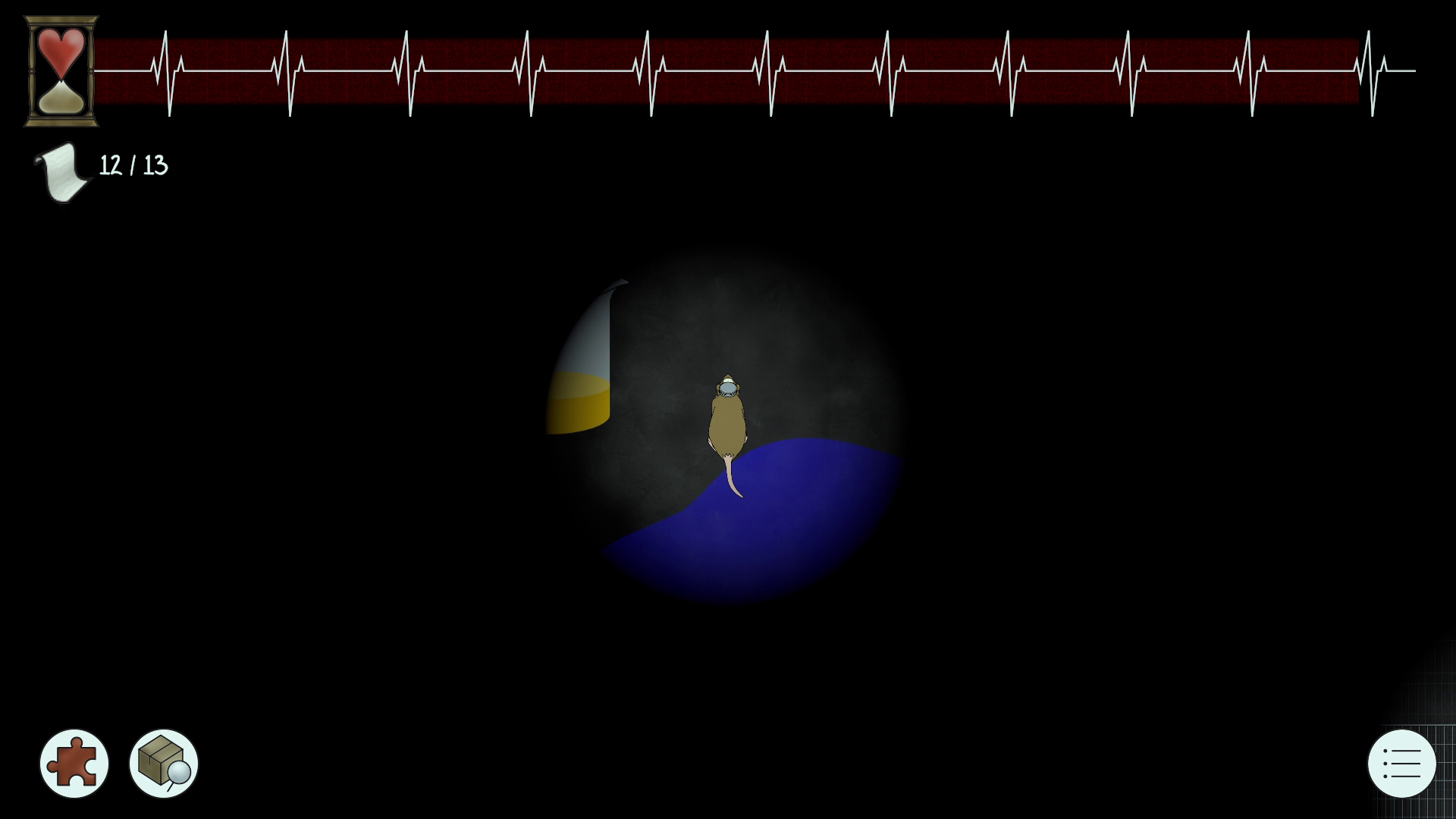

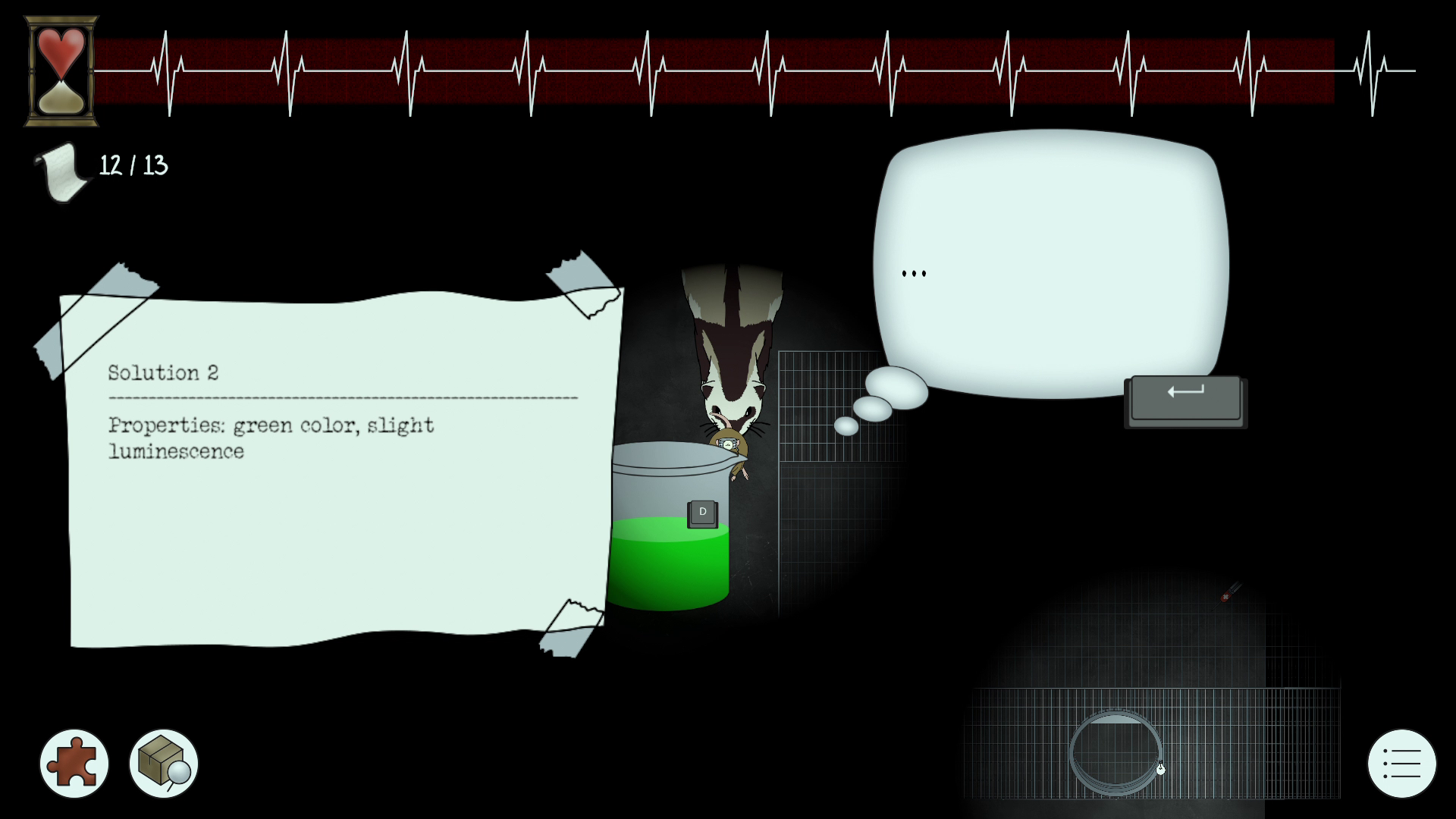



PROCESS / EDITOR IMAGES

Level 3 (boss) and prefabs
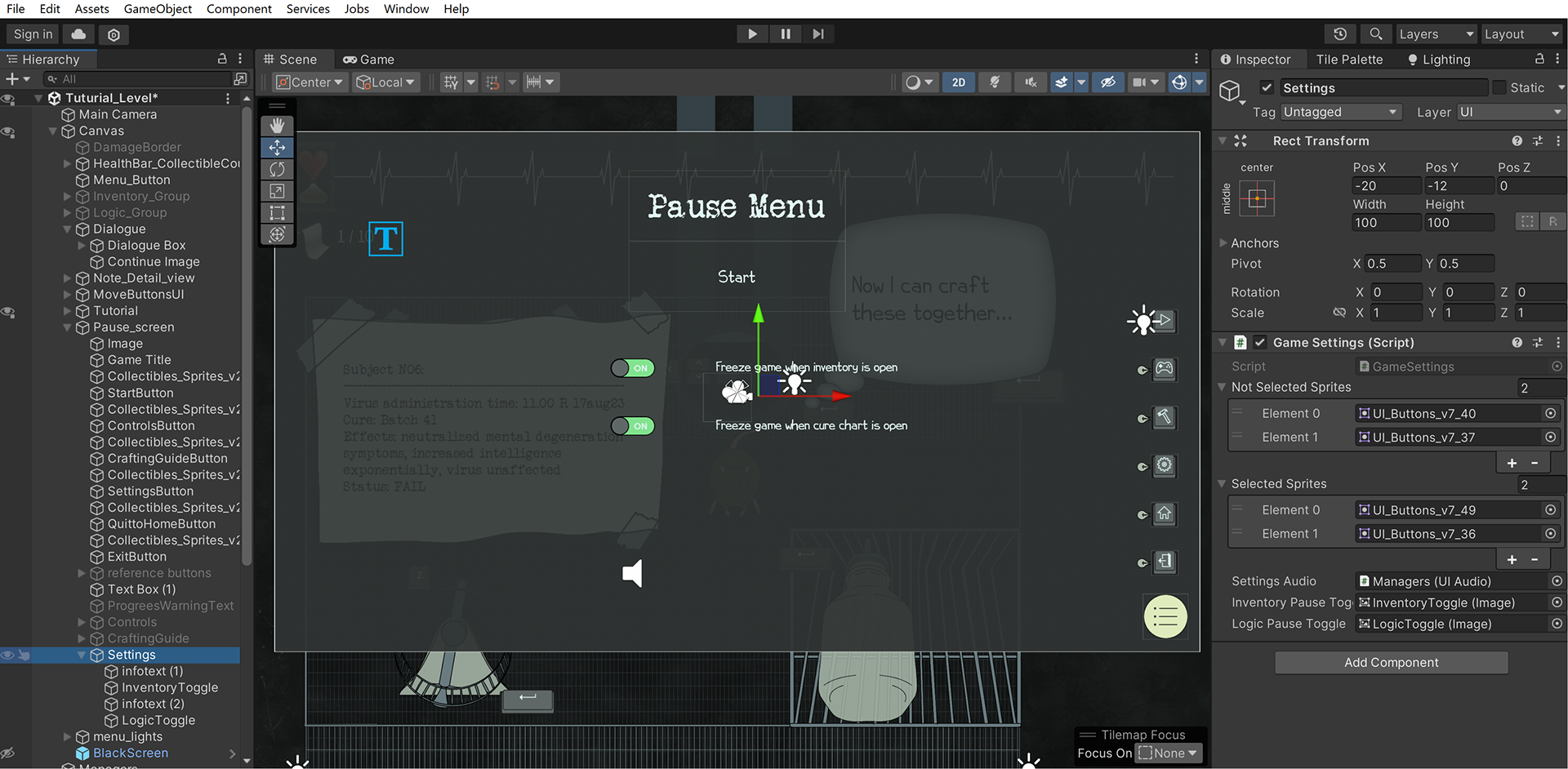
Pause menu game settings
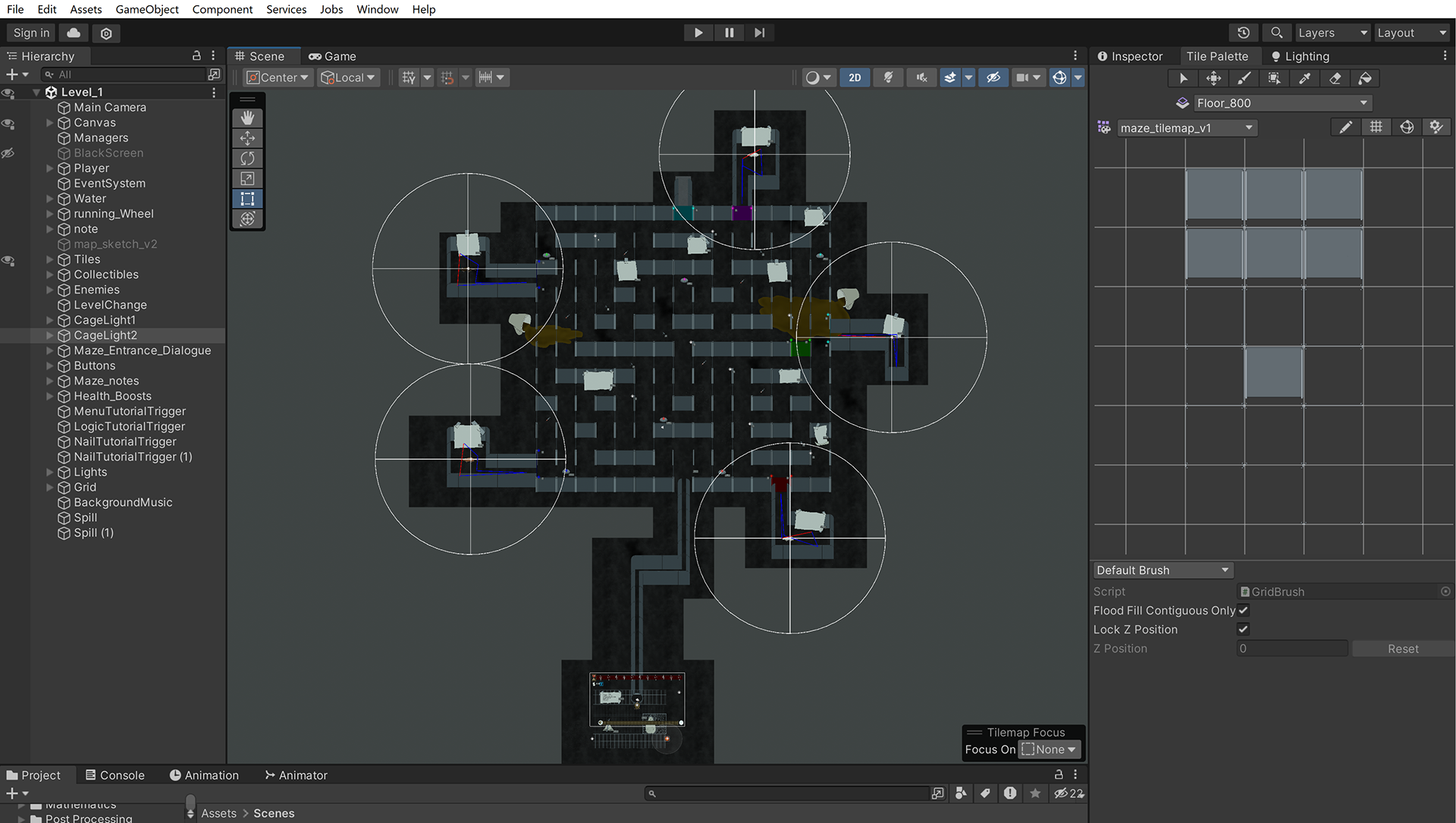
Level 2 (maze)
FEATURES
Inventory / Crafting System
• Activated when you read the note in the cage (level 1)
• Items picked up (using 'D' key when in range) are added to inventory
• Use 'S' key to toggle on/off the inventory shelf
• You can select items in the inventory by moving the red select box
with the left and right arrow keys or D and F keys
with the left and right arrow keys or D and F keys
• You can place a selected item into the world with the 'Z' key
• You can craft compatible items together to make a new item:
• first highlight the items by selecting them and using the 'X' key
• highlighted items will be yellow
• if the highlighted items are compatible, they will turn green
• Once green, you can use the 'C' key to craft together
• Game is frozen (player, enemies, and health frozen) when inventory
shelf is on by default (can change this in settings)
shelf is on by default (can change this in settings)
Notes
• Notes are counted with the counter at the top left of the UI, which is
activated when you read the note in the cage (level 1)
activated when you read the note in the cage (level 1)
• Notes will give you information for the cure chart, which will
be useful when you must make the cure
be useful when you must make the cure
• Notes will also give you tape
Cure Chart
• Activated when you read the first note in the maze (level 2)
• Use 'A' key to toggle on/off
• Notes in the maze will add information to the chart
• The numbers on the grid tell the solution
• The entries show the the solutions that make up the batch
• Entries are 'X'ed if a note says a batch was a failure
• Game is frozen (player, enemies, and health frozen) when cure chart
is on by default (can change this in settings)
is on by default (can change this in settings)
Health
• Activated when you read the note in the cage (level 1)
• Continuously being reduced as you succumb to the illness
• Enemies, traps, and other hazards will also reduce health
• Player will flash red when being damaged by enemies and hazards
• Healing shots will increase health
• Health is not reduced when you are reading dialogue
(even if it appears like you are taking damage)
(even if it appears like you are taking damage)
• Health is not reduced when you have the inventory shelf open,
if the default freeze setting is on (can change in settings)
if the default freeze setting is on (can change in settings)
• Health is not reduced when you have the cure chart open,
if the default freeze setting is on (can change in settings)
if the default freeze setting is on (can change in settings)
• There is a cooldown period before you can take damage again
when you are in damaging area (against enemy, in acid)
when you are in damaging area (against enemy, in acid)
Defeating Enemies
• Nail traps will kill enemy rats and damage the boss ferret
• Tape traps will freeze enemies, and you!
• There is a cooldown period before the boss enemy can take damage again
Pause Menu
• Use space key to toggle on/off
• Game is frozen (player, enemies, and health frozen) when open
• Use up and down arrow keys to move between options
• Press enter key to make a choice
• "Resume game" will close the menu
• "Game Controls" is a guide to all the controls
• "Crafting Guide" is a guide to the combinations of items that are compatible
• "Settings" will allow you to change the freezing for inventory & cure chart
• Use left arrow key on "Settings" to select the toggles; use up and down
arrow keys to move between the toggles; use enter key to toggle on/off
arrow keys to move between the toggles; use enter key to toggle on/off
• "Quit to start" will go back to the start screen, progress will NOT be saved
• "Quit" will quit to application, progress will NOT be saved
Stats
• Statistics are tracked during the game and displayed upon game end
• Items Picked Up
• Items Placed
• Items Crafted
• Notes Found
• Time (Note: game timer is paused when pause menu is open)
Mixer & Solutions
• The final level has the mixer which must be used to combine the correct two
solutions to make the cure to win!
solutions to make the cure to win!
• Solutions can be collected around the level
• when in range use enter key to get information about the solution
• use 'D' key to collect it
• Solutions can be inputted into the mixer
• When in range, use enter key
• then select a solution and hit enter key to input it into the mixer
• a green light will appear
• When two solutions are inputted in the mixer, both green lights will be lit,
and the timer will start (10 seconds)
and the timer will start (10 seconds)
• After the mixer is finished, the resulting mixture will appear to the right
of the mixer
of the mixer
• If the resulting mixture is the cure, you will win!
Footsteps
• Walking in spilled liquids will cause you to leave footprints behind
for a brief period (15 seconds). Then they will fade.
for a brief period (15 seconds). Then they will fade.
• This may be useful in navigating the maze.